This post is also a fun way for me to show off some pictures of my adorable child. :-)
Picnik.com is a wonderful website to help non-technical non-Photoshop users like myself enhance their pictures. It's so easy to use, even I can use it! I am strictly a point-and-shoot uneducated camera wielder myself. Picnik saves my photos from awful to adequate. Imagine what a good photographer could do! Many of the features of Picnik are free. A reasonably priced membership provides many more features. All easy to do. (I LOVE MY SUBSCRIPTION!)
Simply upload a photo, and tools like blemish erasing, caption adding, teeth whitening, color correction, cropping, and other editing is easy peasy.
EVEN A poor photographer with NO skills to photoshop like me can take ordinary pictures and turn them into fun cards and photo gifts! You can too!
One of my favorite things to do with Picnik is to play with photographs and add captions so I can turn them into greeting cards on Shutterfly.com. We have a young family member who has been fighting cancer and our way to cheer him up was by sending silly greeting cards. Here are some of my favorite Picnik enhanced photos:
Ok, there's a backstory on that one. My BFF used to work for DisneyWorld. And she's one of those Disney obsessed people who goes crazy for Disney stuff. For YEARS she has been buying me Disney crap, er, I mean stuff and for years I have been protesting. She bought this little outfit for Delilah so I took a really cute picture of her wearing it to send as a thank-you. But this outtake photo was WAY more fun to turn into a card. Don't worry, she knows I was actually grateful for the gift and continues to send us Disney crap!
Another greeting card from Delilah
Don't call child protective services - I didn't really feed a 6 month old salt and vinegar potato chips.
Ahh, this was a greeting card too. The ball pit created many photo ops!
Here is my 2 week old baby in a milk-coma posing with her doggy for their first Halloween. What you can't tell in this pic is that our sweet doggy's eyes were a bright glossy blue in the original photo. The red-eye correctors in Shutterly and Snapfish don't correct pet eyes, but there is a handy easy tool in Picnik to do just that. (Note the matching bib and doggy kerchief, I made those!)
For the following Halloween, I used some premium Picnik features to make this next one into a card. You know some friends asked me if I actually put zombie make-up on my child>!>!
And since I had so much fun with the Halloween Picnik tools, I made one where she's a sparkly Twilight like bebe vampire. It's a bit creepy.
These photos were cropped, turned into a collage, and the colors boosted with just a few clicks for a Father's Day gift last year.
And last year, as I worked on a March of Dimes fundraising campaign, I turned Delilah into the spokesbaby. I started sending out emails featuring her cutie-patootyness asking for donations and participation via Picnik enhanced photos.
Here is this year's Valentine's Day card. The teddybear was added with just a click on Picnik. I cut a couple slits in the photo on her hands and slipped in a DumDum lollypop - so it kind of looked like she was holding the pop. Awwwwww.
So there you go - the magic of Picnik.com! Please note that I am simply a user of Picnik. I have to pay for my subscription like everyone else and am not compensated in any way for broadcasting my love. This post was fun for me to show you some pics I think are funny/cute, and let you know that you too can do some fun things with your photos without needing any mad skillz or expensive software to do it.
Later skaters!
Janimal














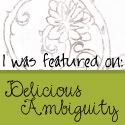
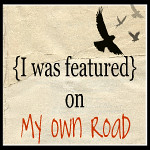

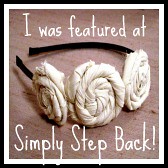




Congrats Janimal! You've won the Pearl Power Bracelet from Thea's Jewlelry Box. Thanks so much for stopping by Yummy Mummy Week and participating. I've given you a shout out on my blog. Please send me your mailing address/ contact details and we will get that sent out to you: deliciousambiguityblog@gmail.com.
ReplyDelete